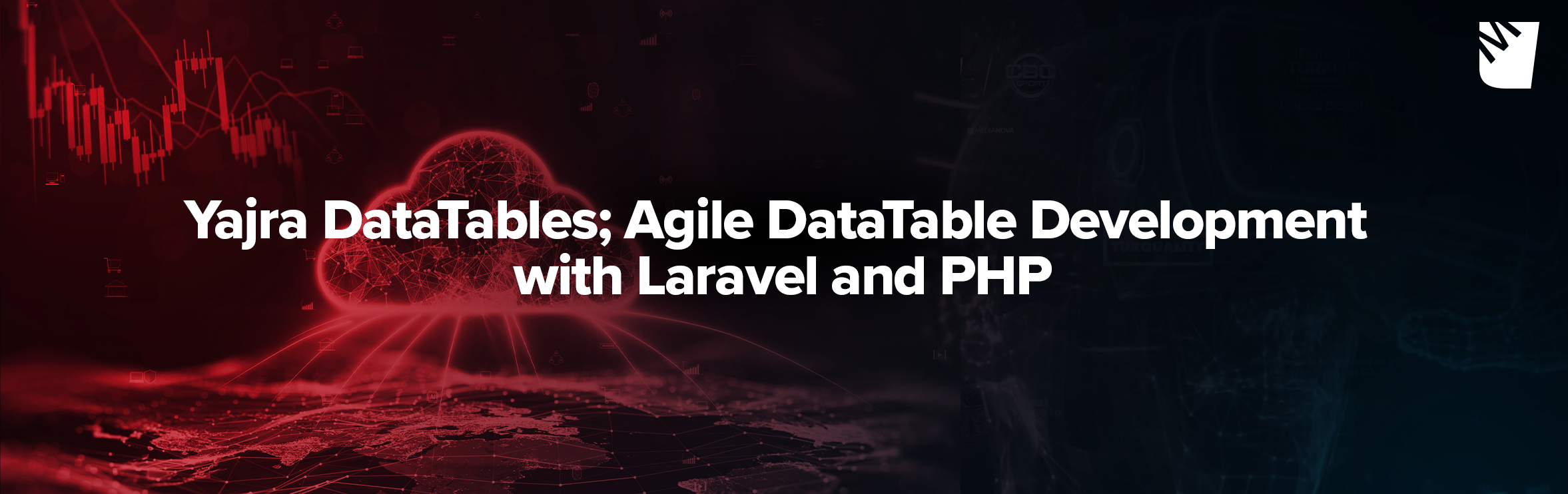Yajra DataTables; Agile DataTable Development With Laravel and PHP
In today’s fast-paced digital world, a speedy and responsive website is non-negotiable. Users expect web pages to load quickly and content to be easily accessible. To meet these expectations and improve your web application’s performance, you can leverage the power of Medianova CDN in conjunction with Yajra Datatables.
The Role of Content Delivery Networks (CDNs)
CDNs have revolutionized the way websites deliver content to users. Medianova CDN, a reputable CDN provider, is designed to accelerate content delivery globally. It achieves this by strategically placing servers around the world to reduce latency and optimize content distribution. This means that your users, whether they’re in Istanbul or New York, will experience lightning-fast load times for your web content.
Why Choose Medianova CDN?
Medianova CDN is a top-tier solution known for its robust features and seamless integration. When combined with Yajra Datatables, a powerful Laravel package for efficient data management, you can take your web application’s performance to the next level.
Getting Started with Medianova CDN
Before diving into the technical details, make sure you have Composer 2.0 installed. It’s the foundation for managing Laravel packages efficiently.
```shell
composer self-update
```With Composer updated, you’re ready to add Medianova CDN to your Laravel project. Medianova CDN is compatible with Laravel 8.x and has support dating back to Laravel 4.2. To begin, install the required packages:
```shell
composer require yajra/laravel-datatables:^1.5
composer require yajra/laravel-datatables-oracle:"~9.0"
```These packages are essential for integrating Yajra Datatables into your Laravel project, simplifying complex data handling and presentation tasks.
Configuration and Integration
Once you’ve added the necessary packages, it’s time to configure and integrate Medianova CDN. Start by including the service providers in your `config/app.php` file:
```php
'providers' => [
// ...
YajraDataTablesDataTablesServiceProvider::class,
YajraDataTablesHtmlServiceProvider::class,
YajraDataTablesButtonsServiceProvider::class,
YajraDataTablesEditorServiceProvider::class,
],
```Next, publish the configuration and asset files:
```shell
php artisan vendor:publish --tag=datatables
php artisan vendor:publish --tag=datatables-buttons
```These commands set the stage for integrating Medianova CDN into your Laravel application effectively.
Setting Up Your Data
Imagine you’re building a customer management system. First, generate the necessary components using Laravel’s powerful tools:
```shell
php artisan make:model Customers -mcsf
```This command generates a model, migration, controller, seeder, and factory for your Customers entity. You can customize the migration file to define your database schema.
```php
// database/migrations/xxxx_xx_xx_create_customers_table.php
Schema::create('customers', function (Blueprint $table) {
$table->id();
$table->string('name');
$table->string('email');
$table->string('phone');
$table->string('slug')->unique();
$table->text('address');
$table->softDeletes();
$table->timestamps();
});
```After defining your schema, create a seeder to populate the database with sample data:
```shell
php artisan make:seeder CustomersSeeder
```Edit the seeder files as needed, generating demo data for your customer records.
```php
// database/seeders/CustomersSeeder.php
Customers::factory()->count(500)->create();
// database/seeders/DatabaseSeeder.php
$this->call([
CustomersSeeder::class
]);
```Lastly, define a factory for generating customer data in `database/factories/CustomerFactory.php`.
With your data in place, you can proceed with integrating Yajra Datatables to efficiently display and manage this data.
Creating a Service and Data Layer
To manage your customer data effectively, adopt the Factory Design Pattern and organize your project structure. Consider this folder structure as an example:
```
|_ app
|_ Example
|_ Business
| |_ Abstraction
| | |_ ICustomersService.php
| |_ Concrete
| |_ CustomersManager.php
|
|_ DataAccess
|_ Abstraction
| |_ ICustomersDataService.php
|
|_ Concrete
|_ CustomersDataManager.php
```In the Business layer, define an interface `ICustomersService` to outline the operations you want to perform on customer data:
```php
// app/Example/Business/Abstraction/ICustomersService.php
namespace App\Example\Business\Abstraction;
interface ICustomersService
{
public function listForDatatable();
}
In the Concrete layer, create a class `CustomersManager` that implements this interface:
```php
// app/Example/Business/Concrete/CustomersManager.php
namespace App\Example\Business\Concrete;
use App\Example\Business\Abstraction\ICustomersService;
class CustomersManager implements ICustomersService
{
public function listForDatatable()
{
// Implement the listForDatatable() method.
}
}
'''
Next, in the Data layer, define an interface `ICustomersDataService`:
```php
// app/Example/DataAccess/Abstraction/ICustomersDataService.php
namespace App\Example\DataAccess\Abstraction;
interface ICustomersDataService
{
public function listForDatatable();
}
```
Create a class `CustomersDataManager` in the Concrete layer:
```php
// app/Example/DataAccess/Concrete/CustomersDataManager.php
namespace App\Example\DataAccess\Concrete;
use App\Example\DataAccess\Abstraction\ICustomersDataService;
class CustomersDataManager implements ICustomersDataService
{
public function listForDatatable()
{
// Implement the listForDatatable() method.
}
}
```Now, you have a well-structured project with clear separation of concerns. You can easily switch between different data sources or business logic without affecting the rest of your application.
Creating a Route
To list your customers, define a route in `routes/web.php`:
```php
Route::group(['prefix' => 'customers'], function () {
Route::get('list', 'CustomersController@list')->name('get.customers.list');
});
```This route will handle the customer listing page.
Configuring Yajra DataTables
You’re now ready to configure Yajra Datatables. You can generate a new DataTable class by running the following command:
```shell
php artisan datatables:make Customers
```This command generates a DataTable class for your Customers model, which you can customize to display and manage your data effectively.
Customizing the DataTable
In your newly created DataTable class, you can customize various aspects of your table, including its appearance and behavior. You can also customize the appearance and behavior of columns.
Integrating Ajax for Server-Side Rendering
To enable server-side rendering and make your table load data efficiently, make some adjustments in your DataTable class.
Certainly, here’s the continuation of the text:
Updating the Controller and View
Now, let’s proceed with updating your controller to use the DataTable class and rendering your customer listing page. In your `CustomersController.php`:
```php
use App\DataTables\CustomersDataTable;
public function list(CustomersDataTable $dataTable)
{
return $dataTable->render('app.customer.list');
}
```In this code, we’re utilizing the `render` method of the DataTable class to render the customer listing view.
In your view file (`app/customer/list.blade.php`), you can further customize the appearance of your table to match your project’s design. Here’s an example:
@extends('layouts.app')
@section('title', 'Customer List')
@section('content')
<div class="section">
<div class="section-header">
@yield('title')
</div>
<div class="section-body">
<div class="row">
<div class="col-12">
<div class="card">
<div class="card-body">
<div class="table-responsive">
{!! $dataTable->table() !!}
</div>
</div>
</div>
</div>
</div>
</div>
</div>
@endsection
@push('stylesheet')
<link rel="stylesheet" href="https://cdnjs.cloudflare.com/ajax/libs/twitter-bootstrap/4.5.2/css/bootstrap.css">
<link rel="stylesheet" href="https://cdn.datatables.net/1.10.22/css/dataTables.bootstrap4.min.css">
<link rel="stylesheet" href="https://cdn.datatables.net/buttons/1.0.3/css/buttons.dataTables.min.css">
@endpush
@push('javascript')
{!! $dataTable->scripts() !!}
@endpushIn this view file, we’ve extended your layout, defined the page title, and included the necessary stylesheets and JavaScript for DataTables.
Resolving Dependency Injection Issues
You may encounter a “Target is not instantiable” error when resolving dependencies in Laravel. To resolve this, create a custom service provider:
```shell
php artisan make:provider ExampleProvider
```Define your service bindings in the `register` method of your custom provider:
```php
// app/Providers/ExampleProvider.php
public function register()
{
$this->app->singleton('App\Example\Business\Abstraction\ICustomersService', 'App\Example\Business\Concrete\CustomersManager');
$this->app->singleton('App\Example\DataAccess\Abstraction\ICustomersDataService', 'App\Example\DataAccess\Concrete\CustomersDataManager');
}
```
In your `config/app.php` file, add your custom provider to the `providers` array:
```php
'providers' => [
// ...
App\Providers\ExampleProvider::class,
],
```With these configurations, your dependency injection issues should be resolved.
Conclusion
By following these steps, you’ve learned how to integrate Medianova CDN into your Laravel project effectively. You’ve also seen how to structure your project, manage data, and optimize web performance using Yajra Datatables. With the power of Medianova CDN and a well-organized Laravel application, you can deliver fast and responsive web experiences to your users.
In conclusion, this text provides a comprehensive guide to integrating Medianova CDN, utilizing Yajra Datatables, and resolving dependency injection issues, all while structuring your Laravel project for optimal web performance.