Unknown Results of The High CPU Temperature: Thermal Throttling
Every system manager needs a better performance…
Is buying the newest CPU model a good solution?
4.0GHZ 20 core looks pretty elegant, doesn’t it? Coupled with hyper-threading, this would make 40 cores and it’s a great feeling to see that in the CPU monitoring software.
Of course, such processor also accelerates the application but does it really provide stability? Or do you really need it?
In this article I will not be recommending a specific CPU nor will I advertise any brand;
I’m going to show you whether or not you really need to spend money. We, at Medianova, strive to optimize what is already available, and question if we use the maximum of what is available via deep monitoring and testing.
That’s what makes us Medianova.
Does my CPU offer the maximum performance?
What you are supposed to do primarily is to conduct a load test on your CPU via the software called Prime95. If your CPU decreases the frequency or heats up above 85 degrees under 100% load, I have some bad news for you; your system is not stable.
What do I need to do then? A new system? No. The problem I mention usually comes out due to inaccurate CPU upgrades or to the dried thermal paste skipped by many technicians. I strongly suggest you to test your CPU stability especially if you have 1u rack servers.
What do I need?
- Prime95
- Windows or any OS distributed by Linux
- HWMonitor or, if you are a Linux user, Im_sensors
- Geekbench CPU software.
You should definitely confirm the difference you experience via a benchmarking software and start using the CPU that you have properly. If you experience some improvement after this procedure but the performance is still not good enough, you may consider changing the processor.
What to do if your CPU is heating up?
- Renew the dried thermal paste with a quality product, not with cheap ones on the market.
- By going through your Bios settings, if allowed, set your fans to the fastest speed, do not let your system to set the speed automatically depending on the heat.
- C6 and C3 states settings must be disabled from bios. C1e may remain turned on, it has no harm.
Have you carried out these procedures and are still getting negative results? Then you need to think about changing the cooler that you are using. Regarding the 1u servers, if your internal fan is in aluminum, I would suggest you replace it with a copper product, and if you use a desktop server, I would suggest you replace it with a quality product with copper pipes. Never say “the supplier gave it to me in this state so it’s 100% compatible with my system.”.
Even the most popular manufacturers can make mistakes. What is important here is the level of thought you’ve put in.
What to look out for when choosing a CPU?
The motherboard’s phase structure is directly proportional to the CPU it supports. Motherboard manufacturers may not always include this detail in their specifications.
On the supported CPUs list, they write down all the processors that the chipset supports, isn’t it true? Unfortunately No.
At first, find out the TDP in Watts that the CPU you need should have. If you are using a 1u server I would recommend that it stays under 80w for stability. Then, you have to make sure that the motherboard can support the wattage if the CPU you chose is between 80-200W. If you will use a CPU over 100W, you need to ensure that your motherboard has at least six phases per processor. If there will be a CPU over 160W, there must be at least a ten phase structure.
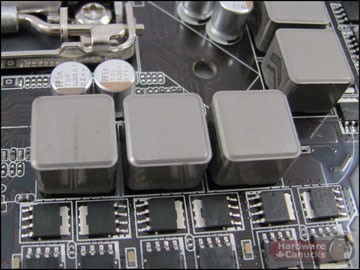

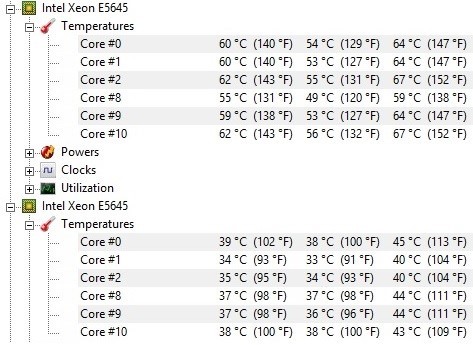
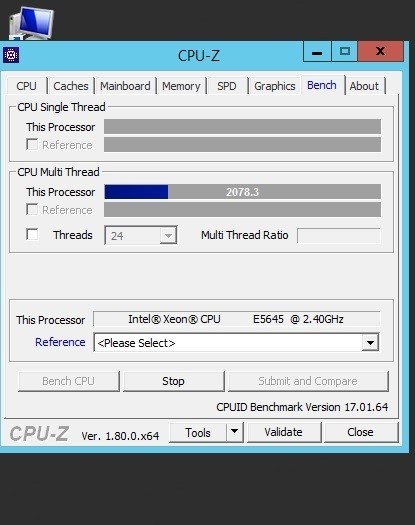
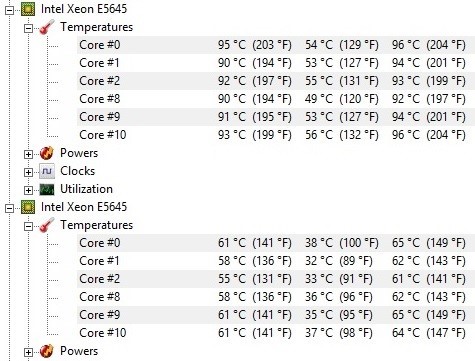
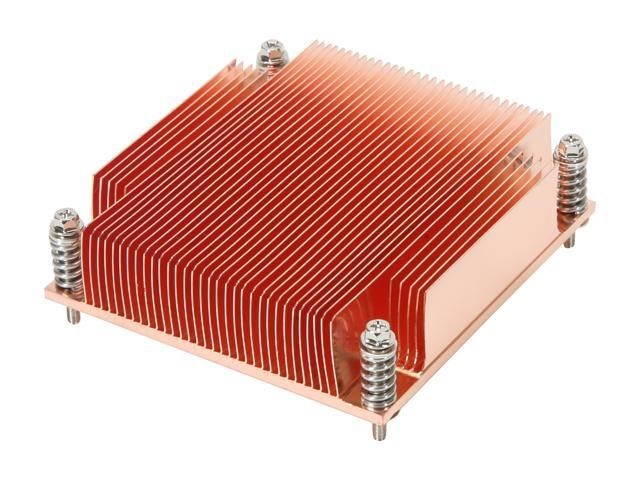
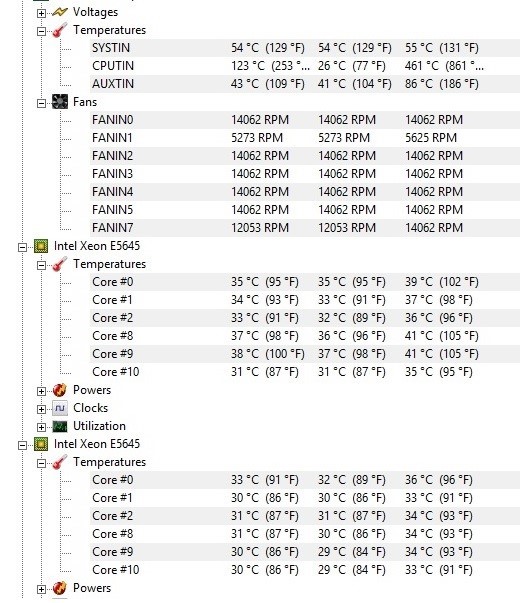
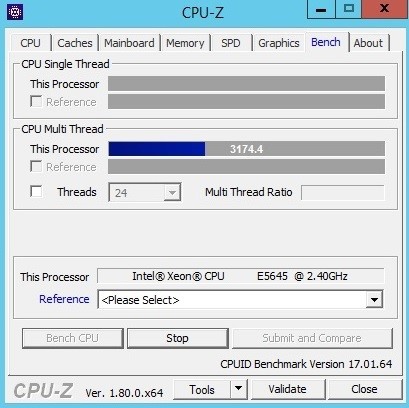
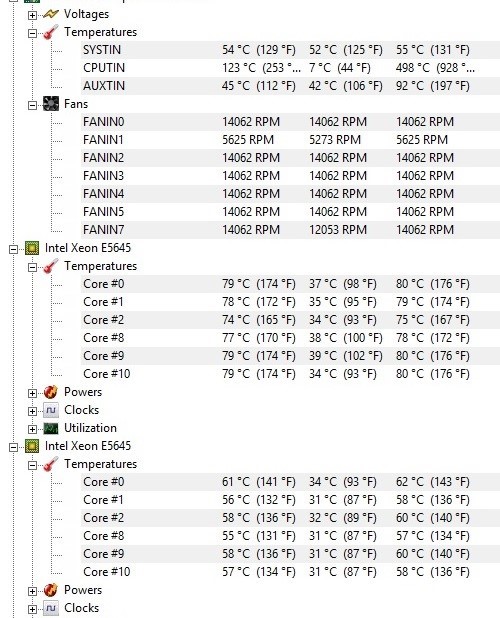
Thermal Throttling. The CPU reduces the multiplier and voltage to reach a constant temperature after a certain temperature rise, which in turn decreases the stock frequency; it slows itself down. Protection against system shutdown. In order to prevent this, I explained what to do in details.
What would you prefer? Save your money with maximum performance? Or spend hundreds of dollars for an unnecessary investment?

