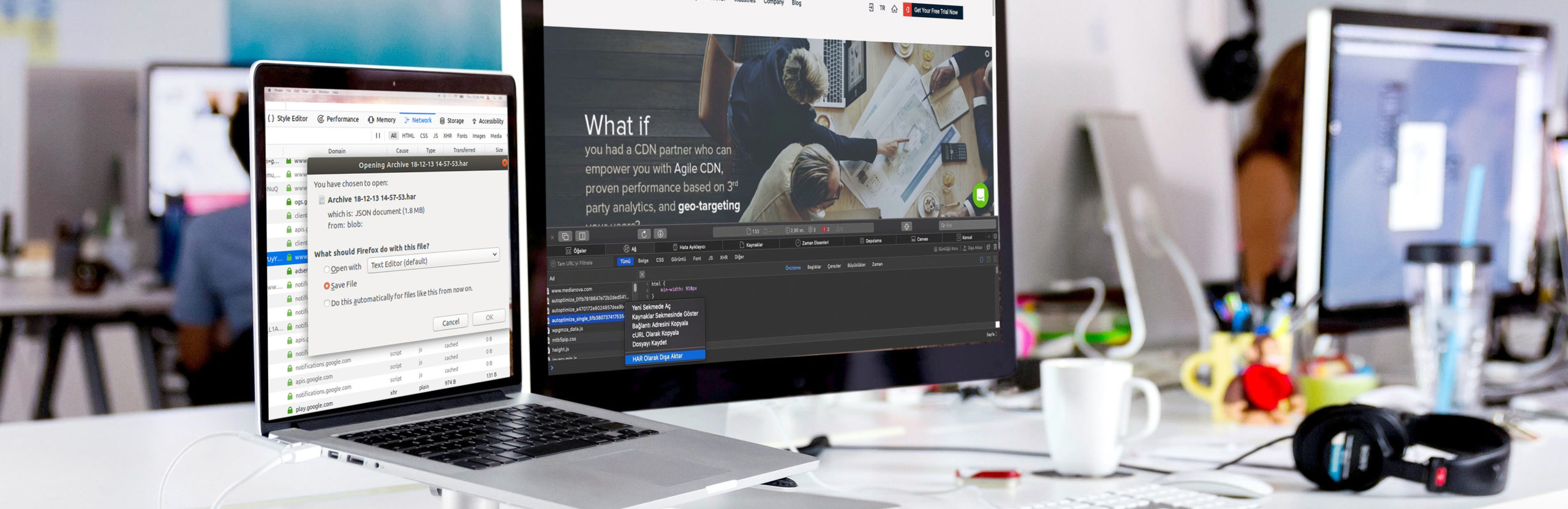A step-by-step guide to generating a HAR file
In this blog post, we will be discussing what HAR file is, what it does and why would you use it. We will also share with you a step-by-step guide to generate and open a HAR File format, along with some screenshots and explanations.
So let’s get started.
-
What is HAR File?
HAR (HTTP Archive Format) is a JSON archive file format that stores session data over many browsers (IE, Firefox, Chrome, Safari, etc.) between client and server. In the network environment, when the communication between the sender and the receiver occurs, HAR contains HTTP response and request headers. The extension of the HAR file format is “.har”.
-
What Does HAR File Do?
The HAR file is used to save the information of all web requests made with the browser tab. This file is a format that enables the detection of bottlenecks and vulnerabilities by system experts, developers or security testers.
-
Why Use HAR Files?
We can list Our clients’ website performance problems as a bottleneck, long load times, and page render processing times that cause too much load to the computer’s processor. As a solution to these problems, the HAR files should be checked in order to solve the efficiency of the site performance of our clients as soon as possible. In order to analyze the HAR files well, you need to know how to generate one and perform the below-mentioned steps correctly.
-
How to Generate a HAR File?
In the analysis process, you need to create a HAR file according to the type of browser you are using. The following steps are given to show how to create the Har File record for some browsers.
Generating a HAR File in Google Chrome
Follow the steps below, to create a HAR file in a Chrome browser for a specific URL.
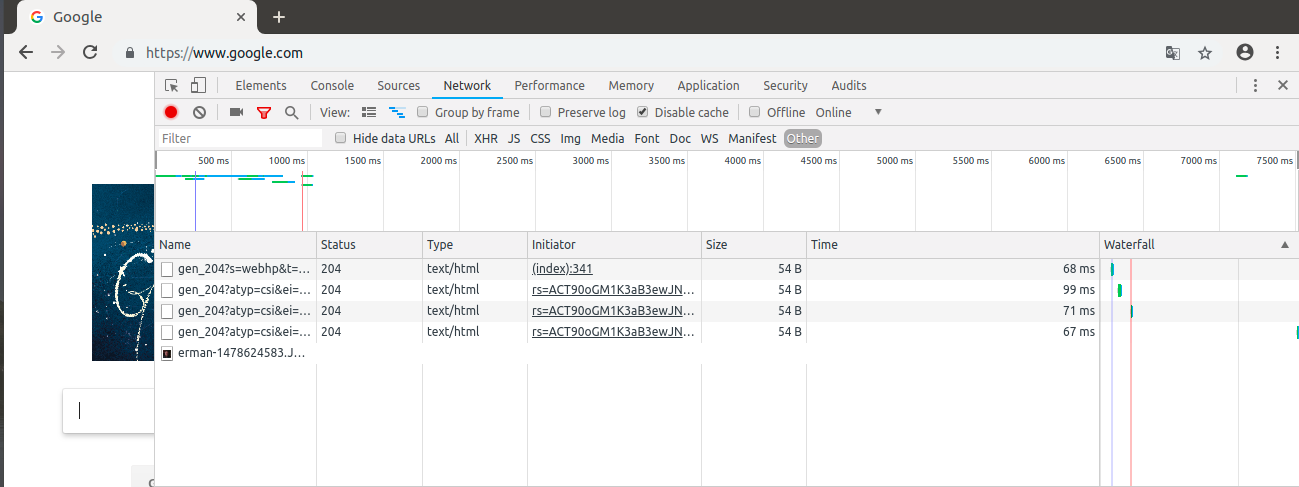
- Open your Chrome browser and click on the web page where the problem happened.
- Open the developer tool (inspect element). (Shortcut for Windows: CTRL + Shift + i, CMD + alt + i for Mac).
- Then, select the Network tab.
- Go to the left of the panel to start the file recording. There is a small round red button in this section. (WARNING: If the specified round button is red, it starts recording. So, you don’t need to click on the button. If the button is grayed, you have to press it and start it.)
- Click the to “Clear icon” to delete any log records kept in the browser.

6. To save the content you want as shown above, right click and click “Save as HAR File”
Generating a HAR File in Firefox
- Open your Firefox browser and click on the web page where the problem happened.
- Open the developer tool (shortcut for Windows: CTRL + Shift + i, CMD for Mac + alt + i).
- Click the Network tab
- Press F5 to refresh the page.
- Click ”Save as with Content“ to save.
- Select and save the file.

Generating a HAR File in Safari
- Open your Safari browser and click on the web page where the problem happened.
- Press “Option + Command + i” as a shortcut to view the page.
- Click ”Export as HAR File.“ On the Network tab.
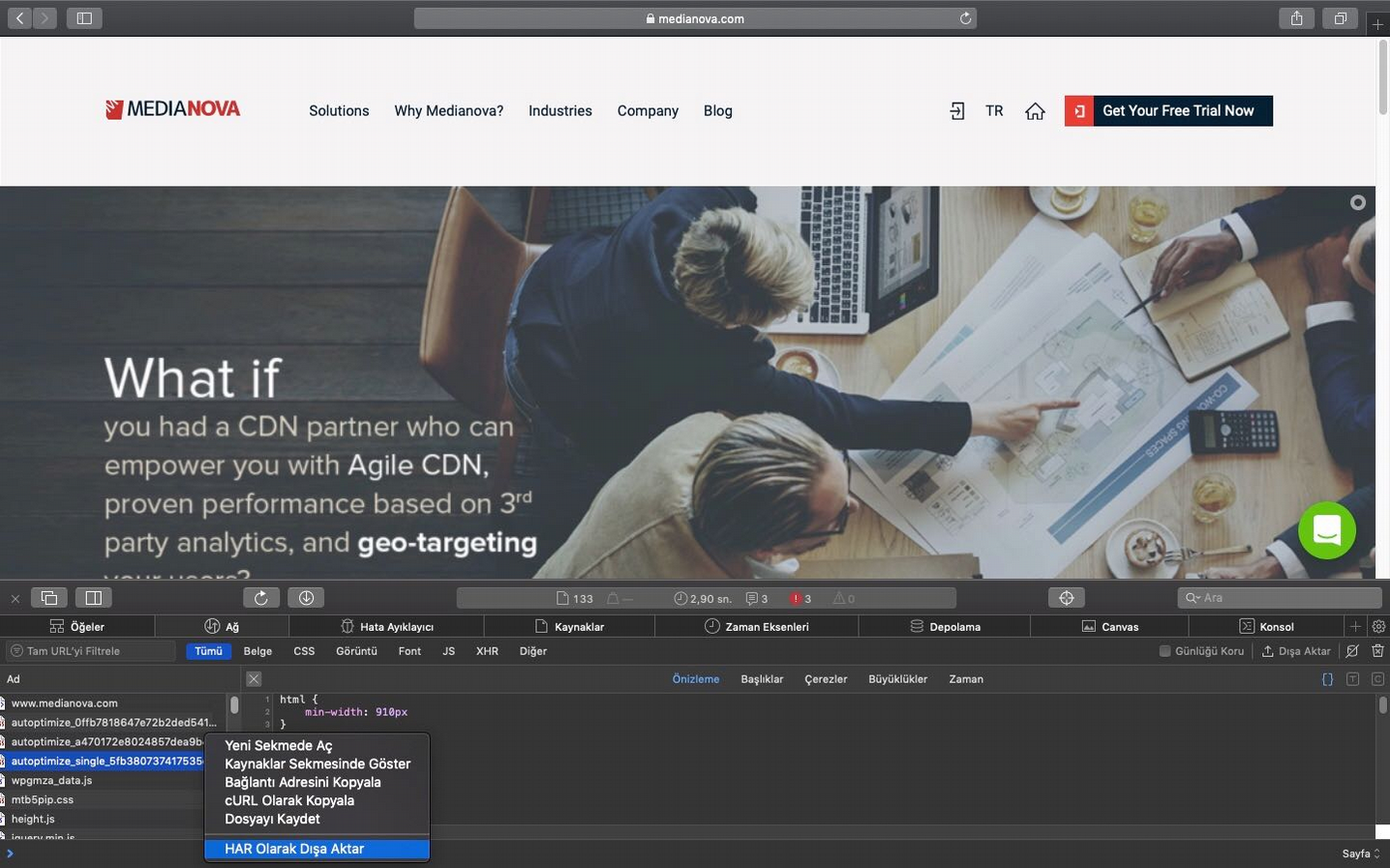
Generating a HAR File in Internet Explorer
- Open your Internet Explorer browser and click on the page where the problem happened.
- Press F12 on your keyboard.
- Click the Network tab.
- Click the option “Save”.
- You can analyze your HAR file using the HTTP Archive Viewer tool.
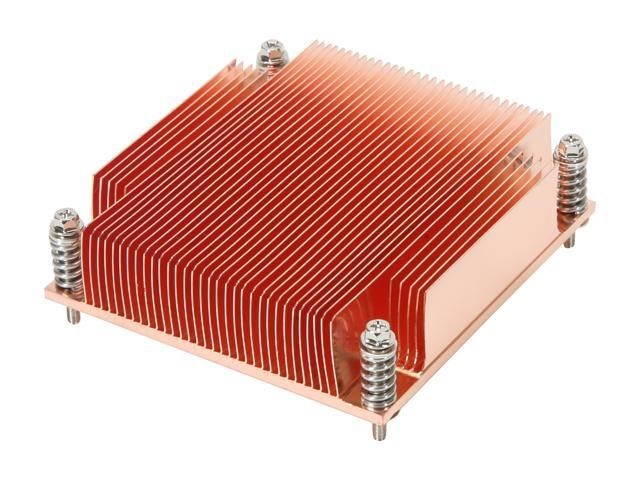
-
How should we open the HAR file format?
HAR Viewer tool helps display the contents of HAR files. With the help of Har Viewer, log file records, HTTP request, and response header information can be viewed. To view the HAR file contents; If you’re using Chrome, you can use the HTTP Archive Viewer plug-in, if you’re not using it you can use the online Viewer tools. Follow the two steps given below to view the contents of the HAR files.
- Click “Choose File” button in HAR Viewer tool to view the HAR file you saved or you can view the contents of the file by copying it to the empty box.
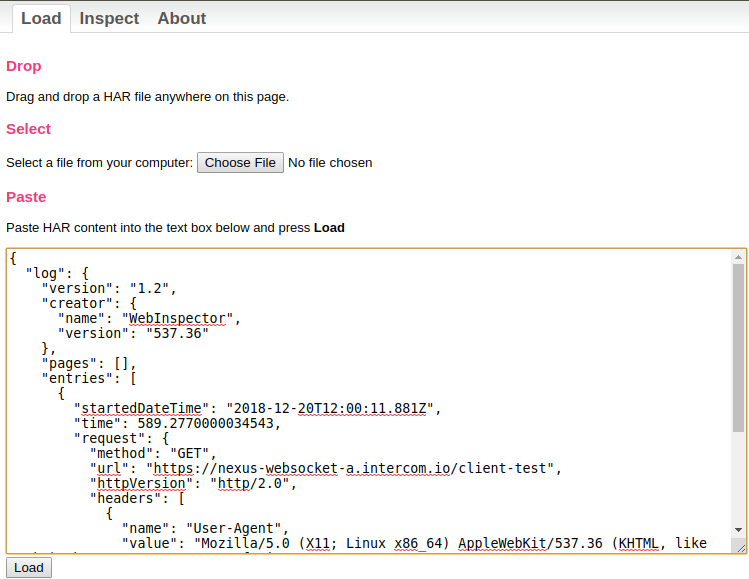
2. Select “Inspect” tab to display HTTP session data in HAR Viewer.
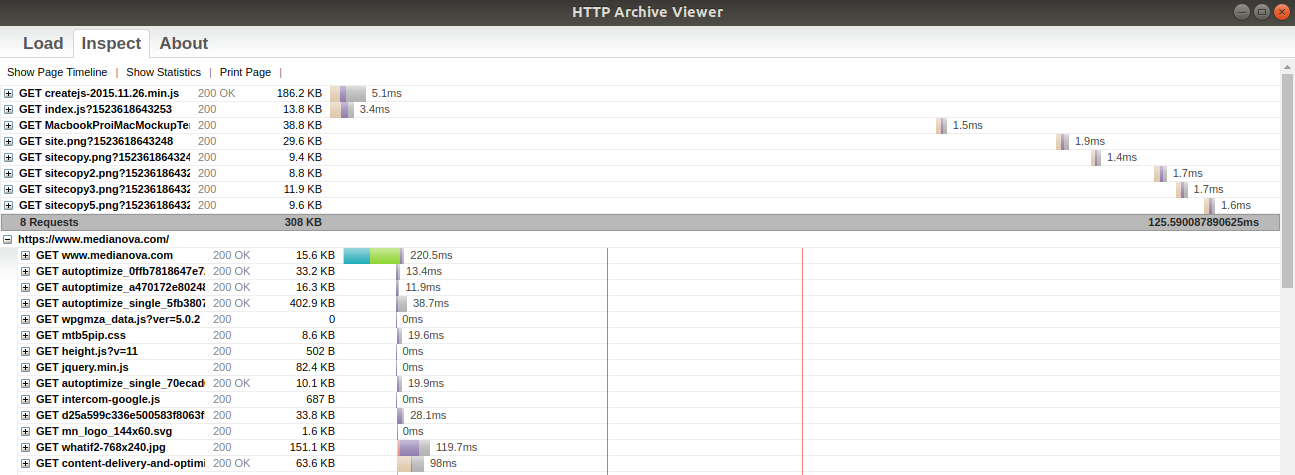
If you reached this point, you will know how to generate HAR file on different browsers without any problem. I hope that was helpful.